SWL Mods & Add-ons
What are they?
Mods are mostly quality of life enhancements / replacements for the UI. They do not affect game mechanics or allow you to cheat. But they add a lot of missing helpful information to the standard UI dialogues.
Where do they come from and are they safe to use?
There are quite a few programmers that did mods for TSW.
Some of them work just the same in SWL, some got an overhaul for SWL. A lot have been added since the relaunch.
All listed mods work in SWL. But you should be aware that if the game client gets updated by Funcom, there is a small chance that a mod might crash or result in weird behavior until the programmers have updated the mod accordingly.
Don't panic. If you think a mod might be the source of crashes / problems, just quit the game client and move the folder(s) to a different location (like the desktop). Then restart the client and check if the problem persists.
Some of the programmers can be reached via discord, questions can also be asked in the mods section of the official secret world legends discord.
How to get them?
All mods listed below contain a link to their download location.
You might come across links that point to curseforge and twitch. Be careful. Curseforge contains a lot of outdated mods.
The general recommendation from the mod programmers is to not download mods from twitch, since that installer doesn't work reliably.
I have used direct links to the programmers github repositories whenever possible, you will find the most recent versions there.
How to install them?
Almost all mods come as a zip containing 3 files. A .SWF file (the actual code) and some .XML files for preferences.
1. If you are running the standalone Funcom game client, the default path to put the mods is:
C:\Program Files (x86)\Funcom\Secret World Legends\Data\Gui\Custom\Flash\<modname>\
(adapt that accordingly if you installed to a different drive or directoy).
2. If you are running the steam based game client, the default directory is:
C:\Program Files (x86)\Steam\steamapps\common\Secret World Legends\Data\Gui\Custom\Flash\<modname>\
(adapt that accordingly if you installed steam or your library to a different drive or directoy).
3. Important:
a. Each mod must be in its own directory. Some programmers include that directory in their zip files, some don't. But the mod will not work if you put the files directly in the \Flash\ folder.
b. The name of that directory should contain no fancy charts or spaces
So as an example, my directory tree looks like this after i installed the cabal/friendlist mod:

And the content of the GuildListPerformanceFix is:

c. Mods get only loaded at game start. So if you install or update a mod, you need to restart the game
d. As soon as a mod gets loaded/run, the game client will create backup copies of the .XML files, prefixed with a "b".
If you install a new version of that mod, delete the b*.XML files or empty the directory completely.
4. Most mods will have a control icon in game for settings etc. These may be very small (to fit in the top menu bar of the game)
How to uninstall them?
If you want to get rid of a mod, just move the whole mod folder out of the \Flash\ folder and restart the game.
How to get help?
First and always: ask in #LoMSGlobal chat.
Look if the download link contains a method of contact.
What are they?
Mods are mostly quality of life enhancements / replacements for the UI. They do not affect game mechanics or allow you to cheat. But they add a lot of missing helpful information to the standard UI dialogues.
Where do they come from and are they safe to use?
There are quite a few programmers that did mods for TSW.
Some of them work just the same in SWL, some got an overhaul for SWL. A lot have been added since the relaunch.
All listed mods work in SWL. But you should be aware that if the game client gets updated by Funcom, there is a small chance that a mod might crash or result in weird behavior until the programmers have updated the mod accordingly.
Don't panic. If you think a mod might be the source of crashes / problems, just quit the game client and move the folder(s) to a different location (like the desktop). Then restart the client and check if the problem persists.
Some of the programmers can be reached via discord, questions can also be asked in the mods section of the official secret world legends discord.
How to get them?
All mods listed below contain a link to their download location.
You might come across links that point to curseforge and twitch. Be careful. Curseforge contains a lot of outdated mods.
The general recommendation from the mod programmers is to not download mods from twitch, since that installer doesn't work reliably.
I have used direct links to the programmers github repositories whenever possible, you will find the most recent versions there.
How to install them?
Almost all mods come as a zip containing 3 files. A .SWF file (the actual code) and some .XML files for preferences.
1. If you are running the standalone Funcom game client, the default path to put the mods is:
C:\Program Files (x86)\Funcom\Secret World Legends\Data\Gui\Custom\Flash\<modname>\
(adapt that accordingly if you installed to a different drive or directoy).
2. If you are running the steam based game client, the default directory is:
C:\Program Files (x86)\Steam\steamapps\common\Secret World Legends\Data\Gui\Custom\Flash\<modname>\
(adapt that accordingly if you installed steam or your library to a different drive or directoy).
3. Important:
a. Each mod must be in its own directory. Some programmers include that directory in their zip files, some don't. But the mod will not work if you put the files directly in the \Flash\ folder.
b. The name of that directory should contain no fancy charts or spaces
So as an example, my directory tree looks like this after i installed the cabal/friendlist mod:

And the content of the GuildListPerformanceFix is:
c. Mods get only loaded at game start. So if you install or update a mod, you need to restart the game
d. As soon as a mod gets loaded/run, the game client will create backup copies of the .XML files, prefixed with a "b".
If you install a new version of that mod, delete the b*.XML files or empty the directory completely.
4. Most mods will have a control icon in game for settings etc. These may be very small (to fit in the top menu bar of the game)
How to uninstall them?
If you want to get rid of a mod, just move the whole mod folder out of the \Flash\ folder and restart the game.
How to get help?
First and always: ask in #LoMSGlobal chat.
Look if the download link contains a method of contact.